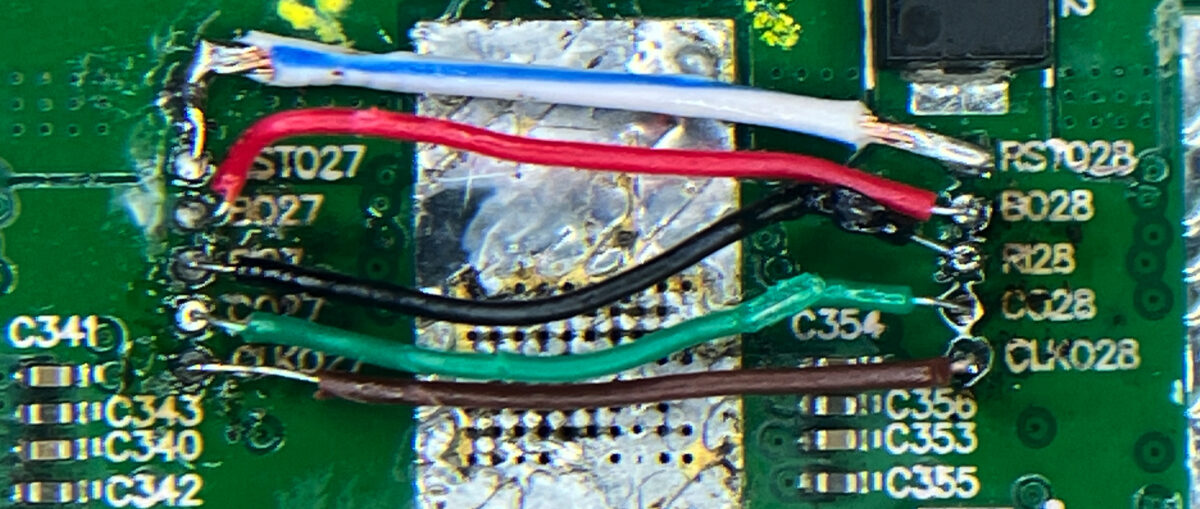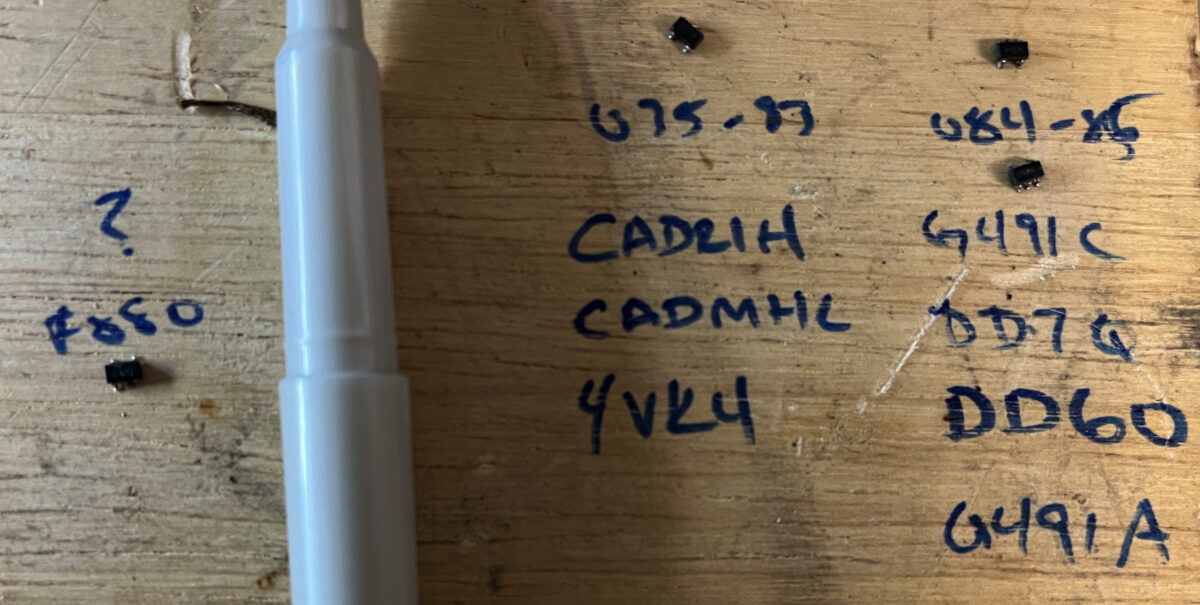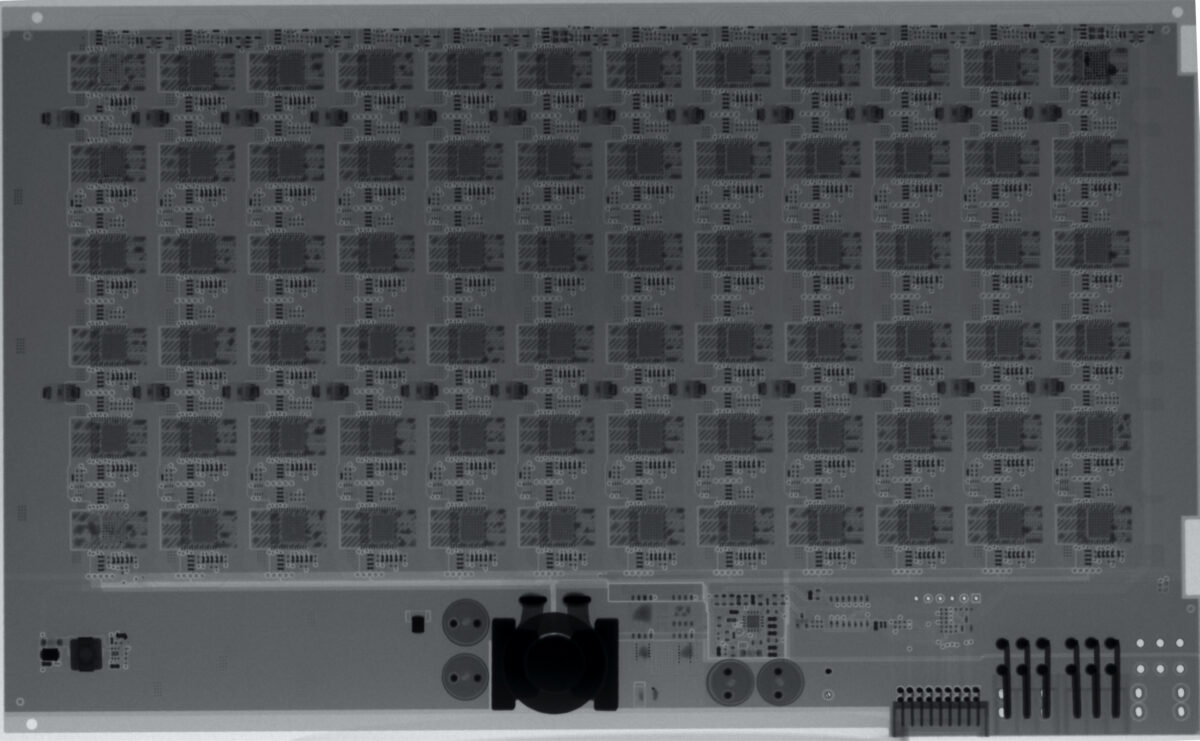Part of managing your crypto miner is finding the perfect balance between performance, power usage, cooling, and noise. It’s not often easy, or even fair, how the balance works out. Often times I find myself sacrificing hashing power in favor of cooling and noise (happy wife happy life…)
So let’s talk about that, cooling and noise. Is there a way to pull this off and still keep a reasonably high level of hashing? Short answer, of course yes, long answer is still to come.
I did a little research into the actual air movement with respect to fan speed, and threw in some sound data (db @ 3″) for fun. I didn’t include temperature data because all hash boards and all systems running at all different voltage levels would just add too much confusion into the data (which may already be confusing enough!)
The test data was from a stock L3+, 4 hash boards running at 384 MHz (504 MH/s), using stock 6000 RPM fans, and I ran the fans from 20% speed to 100% speed (set in the firmware.) Each measurement I ran I took 3 different times after resetting the speed in the firmware. This gave slightly different results each time. One dataset was significantly different then I realized my measuring point was off for that set so I tossed it. The CFM was measured at one corner of the intake and exhaust where I saw the greatest volume. I measured the sound (db) at 3″ since I have other miners running and much further out from that it modified the experiment too much. 3″ allows us to track the trend of sounds with respect to fan speed, but won’t give you a relative db level to explain to your family why your basement/garage/shed/man cave is so loud.
Below are graphical reports of the data I collected. What I found most interesting was the actual CFM that I measured the fans at. As you can see the CFM drops off as the RPM drops off.

This is a basic and straight forward view, but to understand the relationship of CFM to RPM I normalized it versus 100 RPM. Basically this tells us that the relationship is directly proportional, i.e. speed up the fan 10% and you get 10% more CFM.

Now what about noise? While we all care about the last two graphs, mama and the family really only care about one thing, noise (two if you count money but I didn’t collect data on happiness versus profitability yet…)
What the chart shows is that you have a significant drop in noise going from 6000 RPM (100%) to around ~3700 RPM (50%.) First off, I know 3700 isn’t 50% of 6000, but that’s up to Bitmain and how they wrote their firmware. But what it does tell me is that if I can tune my boards so that I only have to run around 3700 RPM then I’ve turned my indoor gas lawnmower into pleasant office noise (and minimized my chances at even more hearing loss.)

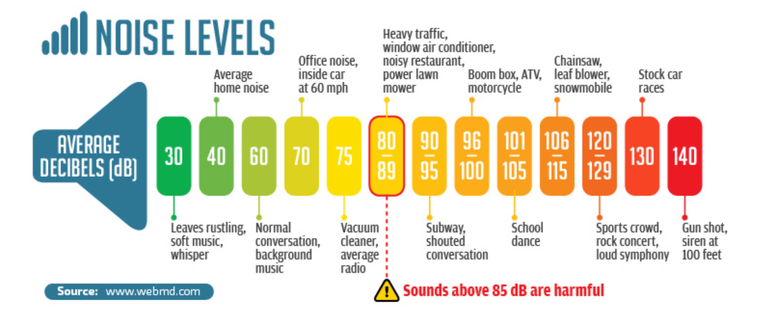
Also, one bonus chart, ever wonder how to relate fan speed % to RPM in the firmware, here’s what I came up with. While actual RPM did vary slightly, it didn’t seem to vary more than 1% each time I set at each specific fan speed percentage.

The big thing to remember as well, the speeds and CFM (not the db necessarily) are based off the fan manufacturer so these values are good on any miner that uses this stock 6000 RPM fan.
Hope y’all find this useful!